Configuration of EXPORT Interface of the OPTOPOL perimeter (PTS 920, PTS 925, PTS 2000)
- Open the Settings (gear symbol at the bottom bar)
- Click on Data exchange. "Data exchange settings" show up on the right side.
- Activate "Direct Export Interface"
- Select in the frame "Direct Export Interface":
Date export folder = C:\PeridataExchange
Export examination REPORT = YES
DICOM OPV = YES
all other selections are NO
- Click on any menu item (Start, Patients, Results). A confirmation is NOT required.
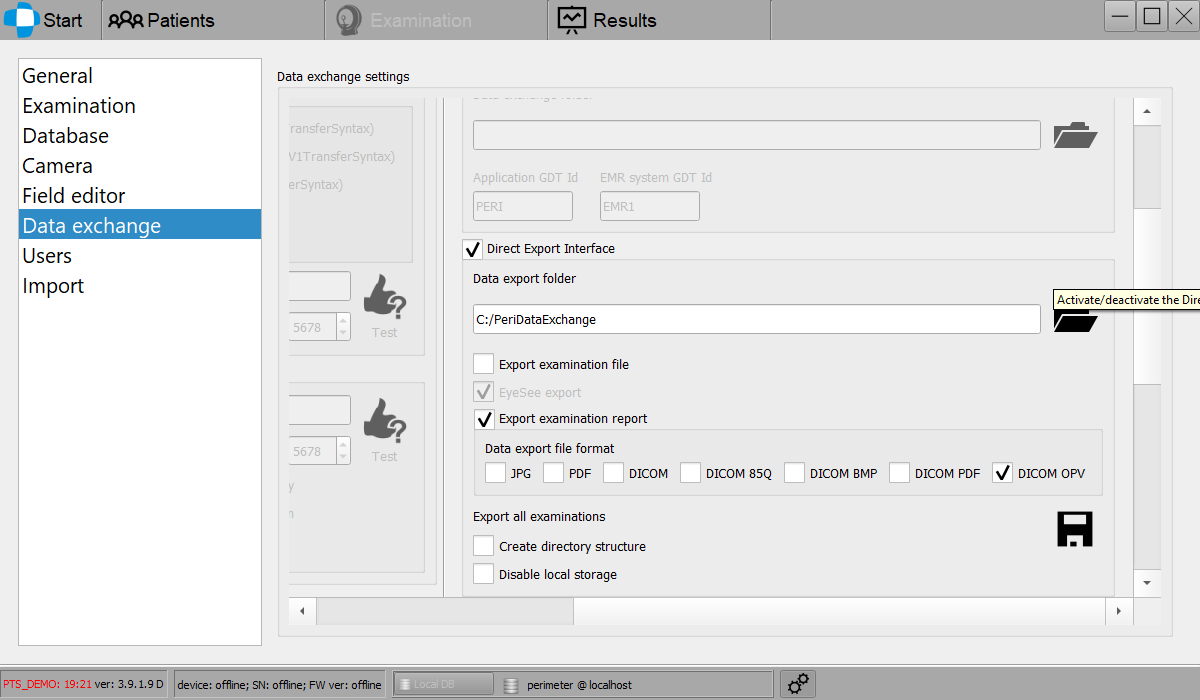
Make the connection: all steps